I purchased a Chromebook recently mainly because I needed a small and quick laptop that I could use to keep track of my websites, Analytics, Adsense, Youtube etc etc. And my i5 Terabyte Windows machine is big and in fact it's never actually left its desk. So I purchased this little number here from Amazon just to try it out. I'll admit that when Chromebook's first came out I was the first guy at the watercooler to say it was a waste of money. I was probably right. Those first models had no internal storage and without a network connection it was 100% useless. Now many more apps run offline, the battery life is way better, and most offer around 16GB of solid state awesomez.
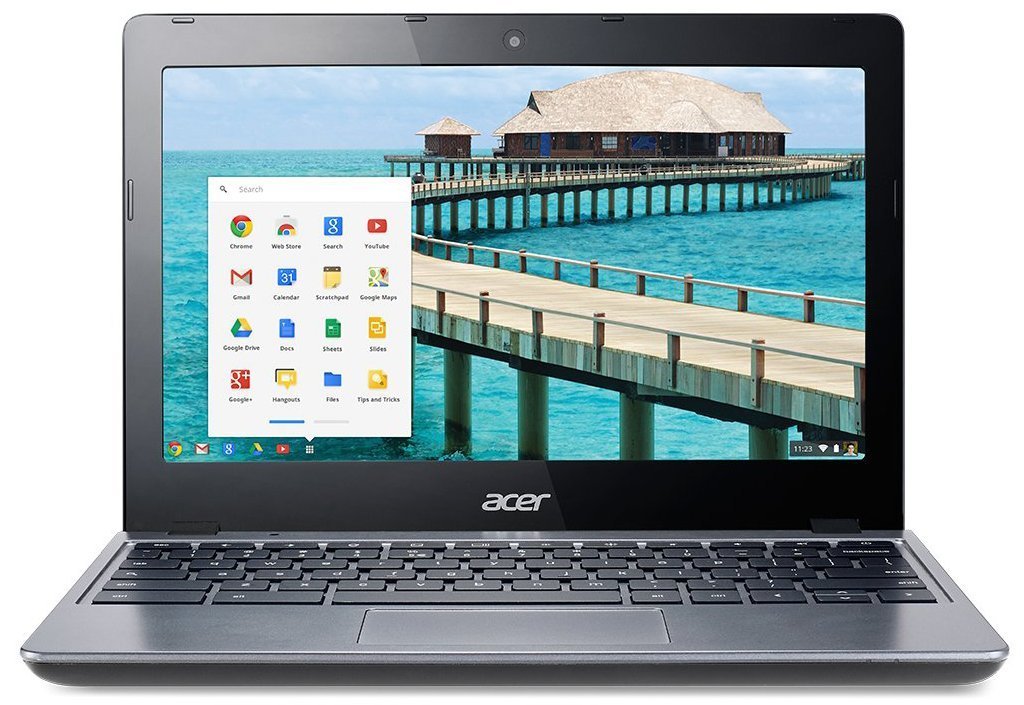
Acer C720 Chromebook
I'll say this. It's exactly what I wanted. It's small. It's powerful. And it comes at a low price point compared to pretty much any other laptop out there. The reviews on Amazon were good, so I figured why not and dove in. I'll go through some of the pros of this mighty machine, along with why I needs my Windows.
Chromebook Pros
- It's incredibly fast. Start up and shut down times are almost instant due to the SSD and Google Chrome's low resource usage.
- Any office type application is probably supported. I went to..a certain electronics store recently, won't name names, and the sales guy tried to talk a friend out of buying it (in order to sell a more expensive one) by stating that you can't do any word processing on it, etc. We laughed. Google docs does have the ability to save as any Office file format.
- The price is right. I got mine for $199. It has a touchscreen twin that goes for $299, but to be honest the OS isn't really made for any form of touch interaction.
- Updates are quick and seamless. I sometimes don't turn off my Windows machine for days at a time. Sometimes, I look and there's 20 updates to install. Here, I get a small notification on the bottom shelf, I click on it, and 30 seconds later it boots up in the same state that I left it in. Very cool.
Windows Pros
- Processing power. Of course. I have 8 gigs of ram, an i5 and a 128gb SSD. My windows machine can handle alot. And when I hit that 98 tab count on firefox, I know I'm still good to go.
- Software compatibility. There's a ton of software that I still use daily that, for now, I definitely need a Windows machine for. Visual Studio, Sql Server, SketchBook, The Gimp to name a few.
- Hardware compatibility - Driver support is indeed important if you're going to be using different peripherals,
and Windows for the most part has drivers nailed
Those three Windows Pros are enough to turn the tables on this one. I'm a .NET developer so I am indeed pro-windows, otherwise I'd be something else :/ . My Windows machine does everything that my Chromebook does. Albeit a tad bit slower and louder. Having said that I can still see the large benefit in using a Chromebook.
Who Would Benefit From A Chromebook
I can definitely see it in a college setting. Especially nowadays that most campuses have site-wide Wi-Fi. Even if you don't, you can launch most of the Google Doc applications offline, and whenever you find a connection know that everything will be synced to the cloud. More importantly for a college student, it's cheap. And let's be honest, which college student needs a i7, 16Gb RAM, 1Tb machine?
Anybody that lives in a browser. I'd say most people probably refer to their computers as the browser nowadays. Go to any coffee shop, all you see is browsers opened up. I had a neighbor once that would constantly call me over to help him with his computer problems. I just had to tell him I worked with technology. So I would head on over about twice a week, and every single issue he ever had was related to his browser. If that's what the people want, then have at it.
Lastly, I definitely benefit from it. It goes with me to many more places than my old Netbook I used to own. I have my default tabs setup, so I know as soon as I turn it on I'll be ready to work within 5 seconds. It filled that gap I had in taking my work on the go.
So looks like it was a close match in this battle. My 199$ Chromebook almost matched my 900$ Asus laptop. My laptop has the power I need to get the work done, while the Chromebook handles the planning, content creation, and business part of my day when I'm not home. At the end of the day though, whatever device helps you get your job done is the right device.
Walter Guevara is a software engineer, startup founder and currently teaches programming for a coding bootcamp. He is currently building things that don't yet exist.
Stay up to date
Sign up for my FREE newsletter. Get informed of the latest happenings in the programming world.