Nothing lasts forever, at least not yet, and that includes your storage mediums, such as HDD's, SSD's and Flash storage units. Which is why you should always keep a backup of your most important data and set it aside somewhere where it won't get written to constantly.
But you don't have to be caught off guard one day when your SSD decides to stop working leaving you wishing that you had a backup. If you're running Windows, you can check the lifespan of your SSD pretty easily if you have an NVM SSD that is.
Ctrl + i
Type the shortcut ctrl + i and you'll be taken to your system settings dashboard. You'll want to select the "Storage" option seen below.
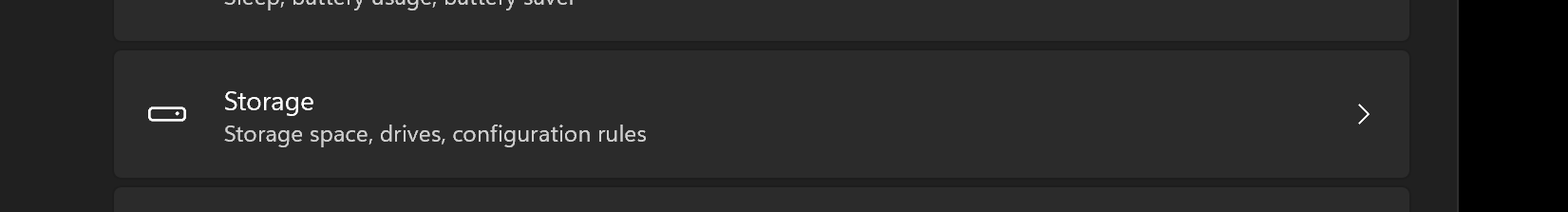
Source: Windows 11
Once there, you will see the "Advanced storage settings" submenu which itself contains multiple items. You'll want to select the "Disks & volumes" option on the panel below.
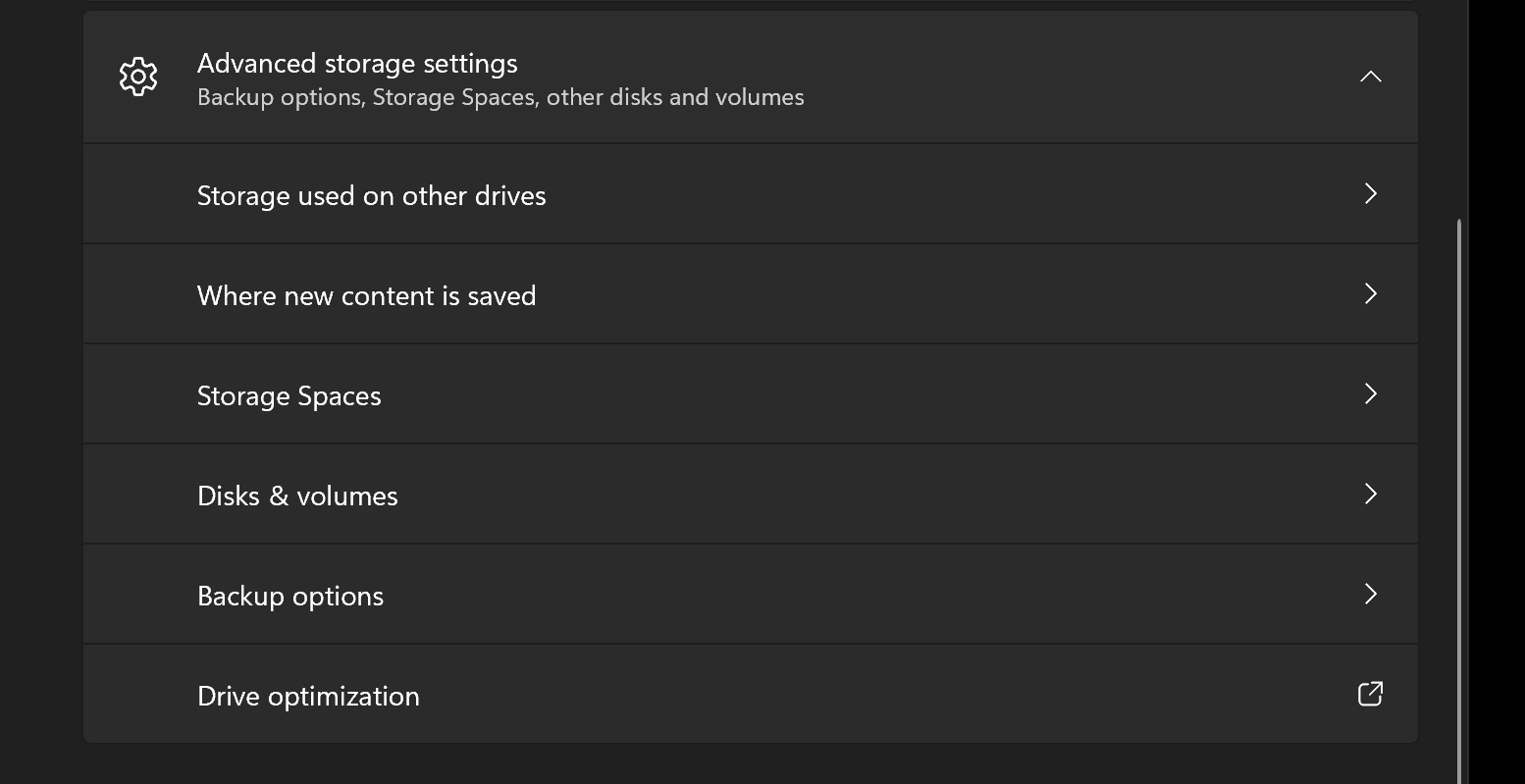
Source: Windows 11
On the next screen you will see a list of all available drives installed on your machine. Select the drive that you wish to inspect by going into the Properties of that drive.
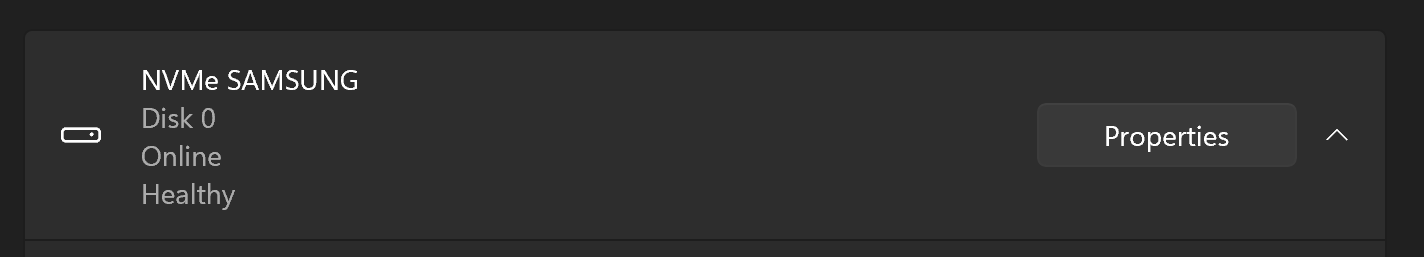
Source: Windows 11
If you have a compatible NMVe drive, then you should see a "Drive health" panel on your screen with the estimated life of your drive remaining, available spare and the temperature.
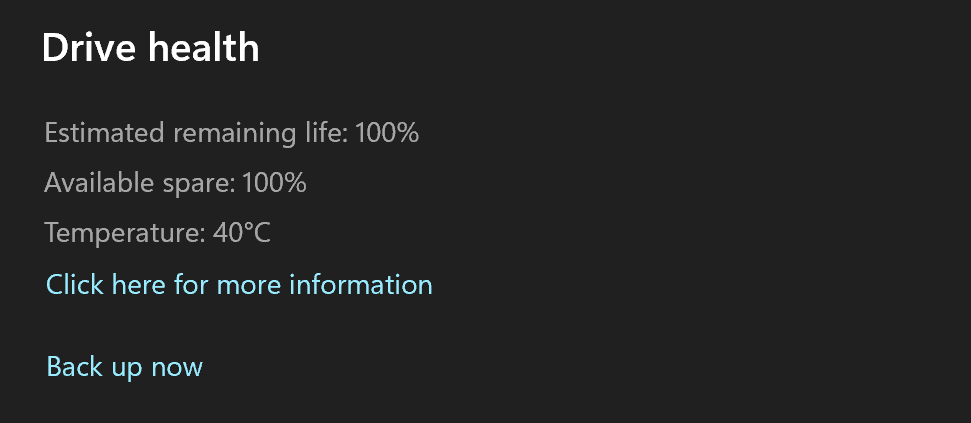
Source: Windows 11
Here is a breakdown of the health properties seen above, which you can use to assess overall drive health.
Estimated remaining life - This is an approximation based on the manufacturer's own prediction of the drives life. 0% does not necessarily mean that the drive has failed, but more so that it has gone beyond that set limit.
Available spare - This value is a normalized percentage of the remaining spare capacity available.
Temperature - The overall temperature of your drive.
Overall, it's hard to get a definitive number when it comes to drive life span, because everyone uses their drives differently. But it is widely agreed upon online that on average your drive should last anywhere from 6 to 10 years.
So adds are that you won't have to check your drives health very frequently, but at least try visiting once a year to make sure you don't get caught off guard at any point in time.
Walt is a computer scientist, software engineer, startup founder and previous mentor for a coding bootcamp. He has been creating software for the past 20 years.
Last updated on: