The AI coding space just got an interesting new approach thanks to Amazon. Kiro IDE launched as what they're calling a spec driven agentic IDE that promises to bridge the gap between rapid prototyping and production-ready code.
After having spent the past few days working with it, I have some thoughts. Mostly positive.
What Makes Kiro Different?
We've all been there, you prompt an AI assistant, get some working code, and feel like you've accomplished something. But then reality hits: How do you actually ship this thing? What assumptions did the AI make? Is it maintainable?
Kiro's approach is to apply traditional spec-driven development principles to AI-assisted coding workflows.
Instead of just generating code and hoping for the best, Kiro structures the entire development process around specifications - applying the well-established practice of spec-driven development to AI-assisted coding.
Think of it as forcing you (and the AI) to think before you code, but in a way that's actually integrated into your workflow rather than being a separate documentation burden.
Specs: Structured Development Planning
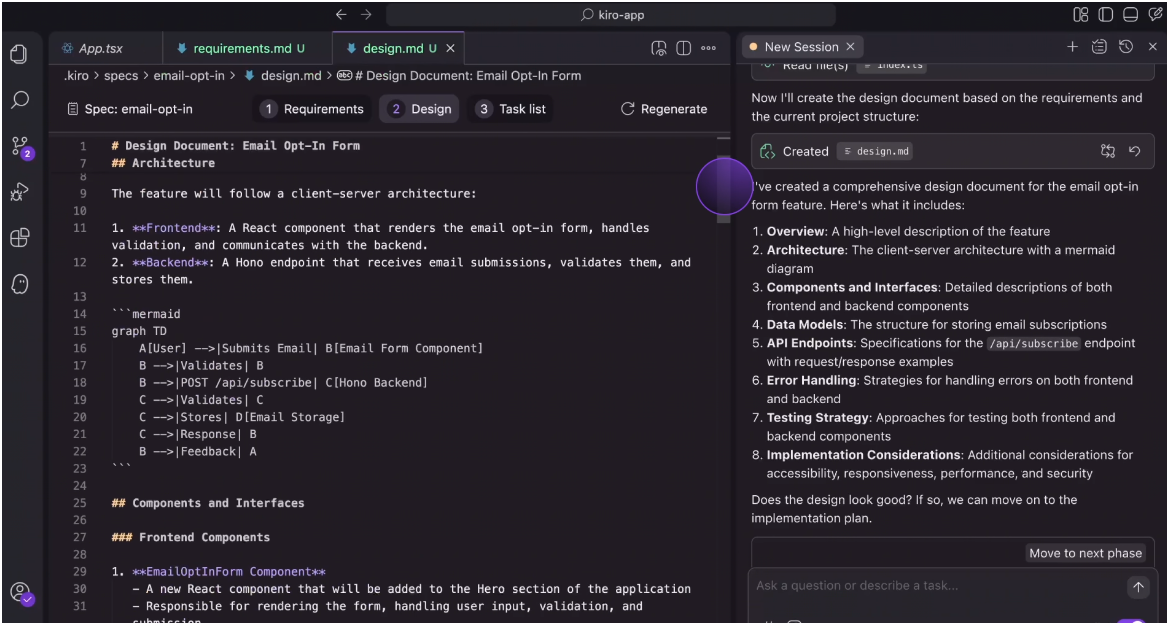
What Are Specs?
Specs are Kiro's systematic approach to breaking down development work into three structured stages before any code gets written. Instead of going straight from prompt to code, specs force both you and the AI to think through the entire feature development process.
How Specs Work
Requirements Generation: You type something like "Add a review system for products" and Kiro expands this into detailed user stories with acceptance criteria using EARS notation. It's essentially making your vague ideas explicit before any code gets written.
Technical Design: Based on those requirements, Kiro analyzes your existing codebase and generates design documents complete with data flow diagrams, TypeScript interfaces, database schemas, and API endpoints. No more guessing what the AI is planning to build.
Task Implementation: Finally, it breaks everything down into sequenced tasks and subtasks, each linked back to the original requirements. Each task includes considerations for unit tests, integration tests, loading states, mobile responsiveness, and accessibility.
Pros of Specs
- Clear Requirements: Forces you to think through features before building, reducing scope creep
- Better Documentation: Specs are designed to stay synced with your codebase, though this still depends on developers maintaining them as code evolves
- Structured Approach: Systematic breakdown reduces the chance of missing important considerations
- Team Alignment: Everyone works from the same understanding of requirements and design
- Quality Assurance: Built-in consideration for testing, accessibility, and edge cases
Potential Cons
- Time Investment: Upfront planning takes longer than jumping straight into coding
- Over-Engineering: Simple features might not need the full spec treatment
- AI Dependency: If the AI misunderstands your requirements, the entire foundation is shaky
- Workflow Change: Requires teams to adapt to a more structured development process
Honestly, this feels like a solution to a problem I've personally experienced countless times. How many hours have I spent debugging AI-generated code only to realize the AI and I had completely different assumptions about what the feature should do?
The upfront time investment in specs might actually save significant time in the long run by preventing those "wait, this isn't what I wanted" moments that happen three commits later.
The syncing capability between specs and code is particularly compelling, though it will ultimately depend on teams actually maintaining that connection as projects evolve.
Hooks: Automated Quality Assurance
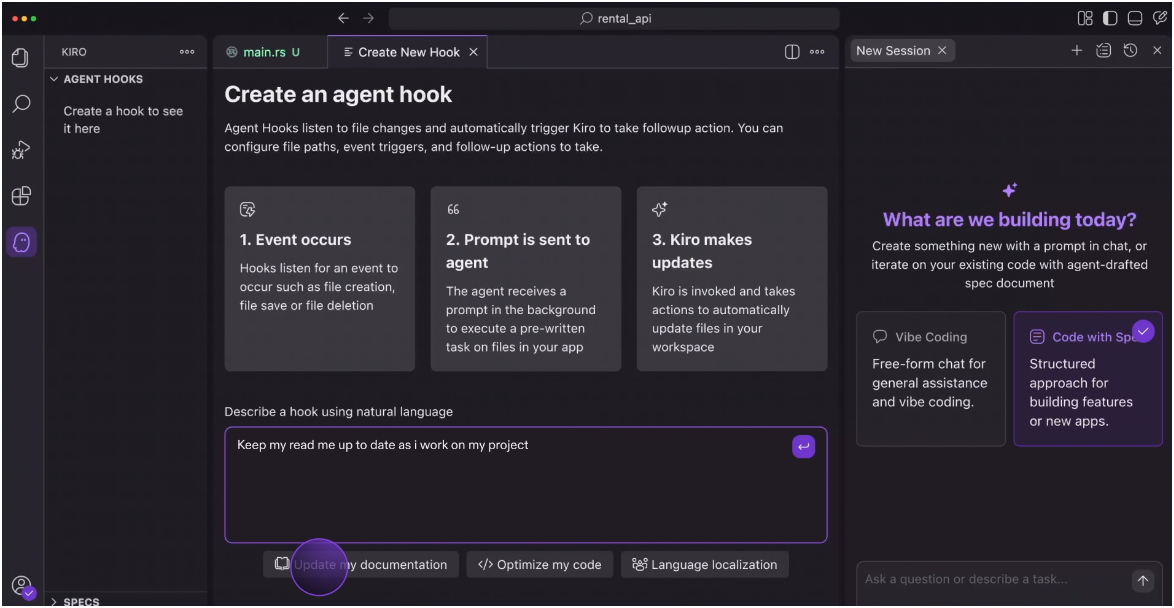
What Are Hooks?
Hooks are event-driven automations that trigger when you save, create, or delete files. Think of them as an experienced developer looking over your shoulder, automatically handling routine tasks and quality checks that you might otherwise forget or skip.
How Hooks Work
Hooks execute automatically based on file system events or manual triggers. Some examples:
- Save a React component? The hook updates your test file
- Modify API endpoints? Documentation gets refreshed automatically
- Ready to commit? Security hooks scan for leaked credentials
- Add a new component? Hooks validate it follows coding standards like Single Responsibility Principle
Pros of Hooks
- Consistency: Same quality checks apply across your entire team automatically
- Reduced Mental Load: Don't have to remember to update tests, docs, or run security scans
- Proactive Quality: Catches issues before they make it to code review or production
- Team Standards: Enforces coding standards and best practices automatically
- Time Savings: Eliminates repetitive tasks like updating documentation or test files
Potential Cons
- Setup Overhead: Requires initial time investment to configure hooks properly
- False Positives: Automated checks might flag legitimate code or create unnecessary work
- Dependency Risk: Teams might become overly reliant on automated quality checks
- Context Limitations: Hooks might not understand nuanced situations that require human judgment
This is the feature that has me most excited about Kiro. I can't count how many times I've shipped code only to realize I forgot to update the tests, or worse, discovered a security issue that could have been caught with a simple automated check.
The idea of having an "experienced developer looking over your shoulder" automated into the workflow feels like it could genuinely level up team consistency.
Sure, there's setup overhead, but if you can configure once and have your entire team benefit from the same quality standards automatically, that's a huge win for maintaining code quality at scale.
What Developers Might Love
The spec-driven approach addresses a real pain point in AI-assisted development. Instead of generating code and then trying to figure out what it does, you get a clear roadmap from the start.
The fact that specs stay synced with your evolving codebase is particularly appealing. No more outdated documentation that nobody trusts.
The hooks system could be a game-changer for teams. Set up quality checks once, and everyone benefits from the same standards.
Plus, it's built on Code OSS, so you can keep your VS Code settings and extensions. No need to completely change your workflow.
Potential Hesitations
Learning Curve: This isn't just another AI code completion tool. The spec-driven approach requires a different way of thinking about development. Teams used to rapid prototyping might find the upfront planning step slows them down initially.
Over-Engineering Risk: For simple features or rapid experiments, going through the full spec process might feel like overkill. Sometimes you just want to hack something together quickly.
AI Dependency: The entire workflow is heavily dependent on AI agents working correctly. If the AI misunderstands your requirements or generates poor specs, you're building on a shaky foundation.
Pricing Model: The interaction-based pricing could be a significant consideration for heavy users. At 50 free interactions per month, you might hit the limit faster than expected if you're actively using the spec generation and hooks features.
Team Adoption: The hooks system and spec-driven approach work best when consistently used across the team. The effectiveness depends on team buy-in to the structured workflow.
Complexity for Solo Developers: The collaborative features and team-wide standards might be overkill for individual developers or very small teams.
Pricing: How Kiro Stacks Up
Kiro's pricing model is notably different from other AI-powered development tools. Here's how it compares:
Kiro's Interaction-Based Model:
- Free: 50 AI interactions/month
- Pro: $19/month for 1,000 interactions
- Pro+: $39/month for 3,000 interactions
Note: The exact definition of what counts as an "interaction" isn't fully detailed, but based on the workflow, it likely includes spec generation, design creation, task breakdown, and hook executions.
Compared to Competitors:
- GitHub Copilot: $10/month for unlimited code completions and chat
- Cursor: $20/month for unlimited usage of most features
- Codeium: Free tier with unlimited completions, Pro at $12/month per user
- Tabnine: $12/month for unlimited AI completions
The interaction-based pricing is a double-edged sword. On one hand, light users might find excellent value in the free tier. On the other hand, developers who rely heavily on AI assistance could quickly burn through interactions, especially since Kiro's workflow involves multiple AI steps (spec generation, design creation, task breakdown, hooks execution).
However, if Kiro's structured approach genuinely improves code quality and reduces debugging time, the per-interaction cost might be justified by increased productivity.
The Bottom Line
Kiro represents an interesting evolution in AI-powered development tools. Instead of just making code generation faster, it's trying to make it more thoughtful and production-ready. The spec-driven approach could genuinely solve the "AI prototype to production" problem that many developers face.
However, it's asking developers to change their workflow significantly. Whether that change is worth it will depend on your team size, project complexity, and tolerance for upfront planning. For teams already struggling with AI-generated code quality and maintainability, Kiro might be worth the learning curve. For developers who prefer rapid iteration and minimal process, it might feel constraining.
The good news is that it's free during preview, so there's no harm in trying it out on a side project to see if the approach clicks with your development style.