Remember the last time you had to reset a password because you couldn't remember if you used your dog's name, your birth year, or that random string of characters you thought you'd never forget?
If you're nodding along, you're not alone. The average person juggles around 100 passwords, and frankly, we're all getting pretty tired of it.
Enter passwordless authentication. A security approach that's exactly what it sounds like. Instead of relying on passwords, it uses other methods to verify you're actually you.
In this article we'll dive in to the mechanics of passwordless authentication and go over the pros (and cons) of each approach.
Why Passwordless Authentication Matters
Passwords have become the weak link in our digital security chain. Every single day we're presented with a new news story about how our passwords are leaked and the solution is? That's right. More passwords, until those get leaked inevitably.
They're either so simple that hackers can guess them, or so complex that we end up writing them on sticky notes (defeating the whole purpose). Data breaches expose billions of passwords every year, and let's be honest, most of us are guilty of reusing the same password across multiple accounts. Except me, because I knot better.
Passwordless authentication tackles these problems head-on by removing passwords from the equation entirely. It's more secure, more convenient, and saves everyone from the password reset spiral of shame.
The Popular Methods of Passwordless Authentication
Biometric Authentication

This is probably the most familiar form of passwordless authentication. Your smartphone likely uses it already.
Fingerprint scanning reads the unique patterns of ridges and valleys on your fingertip. It's fast, convenient, and works great until you have a band-aid on your finger or your hands are wet from washing dishes.
Face recognition maps the geometry of your face using cameras and sometimes infrared sensors. Modern systems are sophisticated enough to tell the difference between you and a photo of you, though they sometimes struggle with dramatic lighting changes or that new haircut you're still getting used to.
Voice recognition analyzes the unique characteristics of your voice, not just what you're saying, but how you're saying it. The technology looks at pitch, tone, and speech patterns that are as unique as fingerprints.
The beauty of biometrics is that you always have them with you (assuming you don't forget your face at home). The downside? If your biometric data gets compromised, you can't exactly change your fingerprint like you would a password.
The other downside is that while most of these methods work great on a smartphone, they are typically not supported on most modern laptops.
Hardware Security Keys

These small physical devices plug into your computer's USB port or connect via Bluetooth or NFC. When you want to log in, you simply tap the key or plug it in and press a button.
I personally have several of the Yubico Yubikey's because they are super durable and low-profile, so I can carry them everywhere.
Security keys use cryptographic protocols to prove your identity without transmitting any secrets over the internet. It's like having a physical key to your digital front door, except this key can't be copied by hackers halfway around the world.
The most common standard is FIDO2/WebAuthn, which major tech companies have embraced. These keys are incredibly secure and work across different devices and services. The main drawback is that you need to have the key with you, and like any physical object, it can be lost or forgotten.
The other downside is the added implementation cost, however, the JavaScript Web Authentication API has been out for some time, and it can handle this use case very well.
Magic Links and Email Authentication

This method sends a unique, time-limited link to your email address. Click the link, and you're logged in, no password required.
Email authentication is simple to implement and familiar to users. It doesn't require special hardware or software. However, it's only as secure as your email account.
Not to mention that your site visitors have to have direct access to their email accounts in the moment. Normally, this isn't a big issue, but if users are on a different device and don't have access to their inbox, then this could pose a challenge.
This is typically the most commonly seen method, because emails are easy and cheap to send when compared to some of the other methods on this list.
SMS Authentication

Similar to magic links, but instead of email, you receive a text message with a one-time code or a phone call with a verification code. You enter the code to prove you have access to the registered phone number.
While convenient and widely supported, SMS authentication has some security vulnerabilities. SIM swapping attacks, where criminals transfer your phone number to their device, can bypass this protection.
Phone-based authentication is better than passwords alone, but it's not the most secure passwordless option.
And if a users phone has automatic spam filtering, this might also pose yet another challenge.
Push Notifications
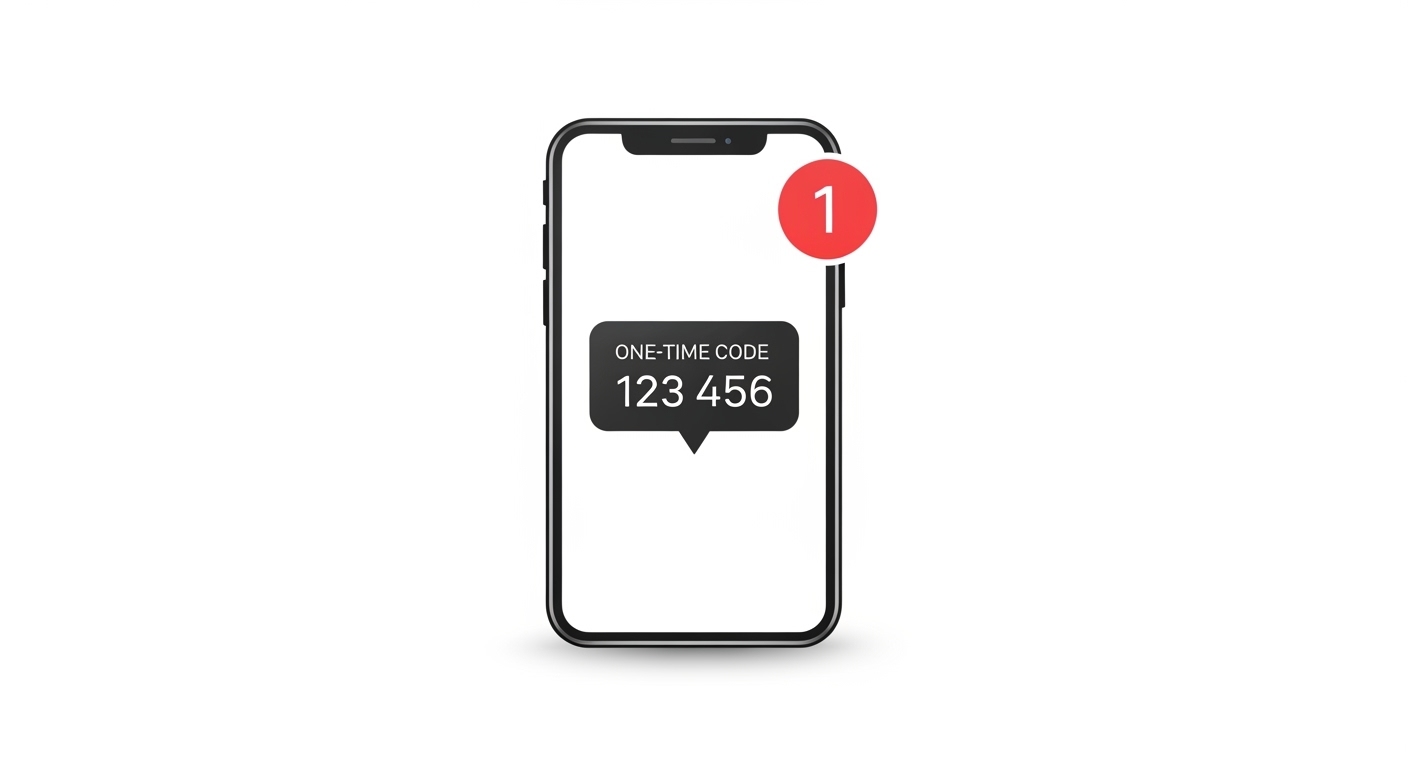
This method sends a notification directly to your smartphone app. When you try to log in on your computer, your phone buzzes with a notification asking "Are you trying to log in?" Approve it, and you're in.
Push notifications are user-friendly and don't rely on potentially insecure SMS networks. They provide context about the login attempt, showing details like location and device type.
The main requirement is having your registered device nearby and connected to the internet.
However, from an implementation standpoint this method requires a bit more work than simply sending out emails. You'll have to find, and pay for, a reliable push notification service.
Certificate-Based Authentication
This enterprise-focused approach uses digital certificates installed on devices or smart cards. These certificates contain cryptographic keys that prove the device's identity without needing passwords.
Certificate-based authentication is highly secure and works well in corporate environments where IT departments can manage device certificates.
It's less common for consumer applications due to its complexity and the need for proper certificate management infrastructure.
The Real-World Experience
Implementing passwordless authentication isn't just about security. It's about creating a better user experience overall. Instead of trying to remember whether you used "Password123!" or "Password123#" for that account you created two years ago, you simply use your fingerprint, tap your security key, or approve a notification on your phone.
Many services are adopting a hybrid approach, offering passwordless options alongside traditional passwords during the transition period. This gives users the choice to opt into more convenient and secure authentication methods at their own pace.
Companies like Microsoft and Yahoo already have this in place and truth be told after a few weeks, you completely forgot that you set a password at some point in time.
Looking Forward
Passwordless authentication represents a significant shift in how we think about digital security. It acknowledges that the biggest security vulnerability often sits between the chair and the keyboard, us humans trying to manage dozens of complex passwords.
As more services adopt these technologies and more devices support biometric authentication, we're moving toward a future where "What's your password?" becomes as outdated as asking for directions instead of using GPS.
The transition won't happen overnight, and passwords will likely stick around for a while as a fallback option. But the writing is on the wall: the future of authentication is passwordless, and frankly, it can't come soon enough for those of us tired of the password reset dance and having to remember the name of our first grade teachers.