Google just released their newest "OK Google" feature on the Chrome Browser for all to revel in and enjoy and it is..ok. Personally, I've been using the feature on my phone mainly to test the limits of the software, and to feel like I'm in some cyberpunk society with augmented reality and bio-enhancements. One day. On my phone it sometimes makes sense. Smartphone keyboards are one of the last few remaining sources of frustration for me. It would be cool to have a "Ok Google" feature globally no matter where I am on my phone, but for now it being 1 button click away isn't too bad. Is it still awkward to speak to a non-living thing in public? You betcha, but sometimes it's just convenient.
A few different thoughts on it's usefulness though. There is nothing that this voice activated Google feature can do that you can't do with a mouse or even a keyboard. And currently, it's very very limited. You want to search for something and your typing speed is 10 wpm? Then feel free to shout your lungs out at it. If you're like me and your job depends on your typing ability, then it's probably faster to just type it. But it's still new, so I can't judge it too harshly. So far it feels like voice recognition is just gimmick for most of the people that end up using it on that rare occasion.
On My Phone
Even with the best of keyboard apps that tell me I've saved 10,000,000 keystrokes this month, it still takes me 2-3 minutes sometimes to type "let's go to that one restaurant", without it being interpreted as "lettuce got one star". I've noticed that Google Voice Search is pretty accurate on my phone, even with non-word phrases. I use it constantly for a quick Google, or for driving directions. Not to mention Google Now makes the entire process that much more convenient. There is currently a huge list of voice commands that the old Googs can understand if you're running a more recent version of Android, and I've added a few of these to my daily life without me noticing really.
However, with that said and done, it's still much more convenient for me to click on my contacts widget to make a call and I personally haven't sent an SMS in about 2 years now, as I've made What'sApp my primary source of text communication.
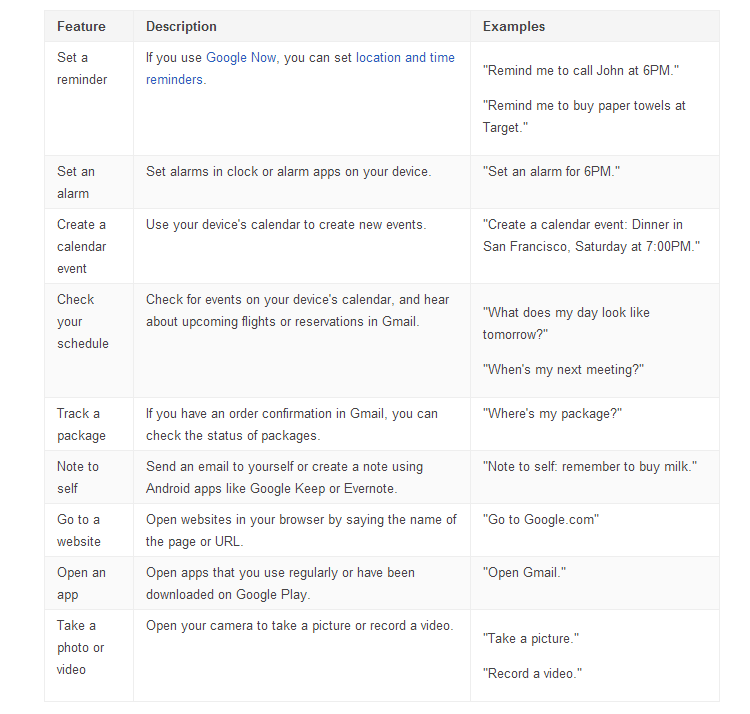 A few useful Voice Search commands for Android
A few useful Voice Search commands for Android
That's just a small sample. Voice Search on Android also has commands for music and movie playback, texting people on your contact list, making phone calls and it also features speech responses
The Chromebook Version
Chrome OS devices recently got the update also, unfortunately, I couldn't get it to work on my Acer C270 Chromebook. I turned it on, there was a pending update, I ran it and restarted, and..nothing. Spent a fair amount of time on support pages, and realized no menu options that they spoke of were visible to me. Then dove into settings and realized this latest update was stuck at 0% for all eternity. Real bummer. From what I read though, you can launch applications and such from anywhere, but until I see it, I won't comment any further.
On My Desktop
This is actually a feature I wanted on my Chrome browser ever since Voice Search came to my phone. It doesn't play out as nice on a full desktop however. It's still very limited in it's capabilities and I can type faster than I can clearly speak nowadays. It looks designed to be a sequential tool, which it is. I have to stop everything in order to use it. Currently the only times that I've found it useful were when a family member needed directions, and I just so happen to be on a new tab which was waiting for my awesome commands. "Directions to Food please" - and there it was. Many of the commands found in the Android version aren't present, such as going to web pages or opening links and such. I find myself, putting what I'm doing on hold, opening a tab, and then forcing myself to speak clearly for 5 seconds, with a current 50% success rate.
There is potential though. I can see the benefit in the feature, just not in the current release.
For example:
Yielded the following:
I could of just opened a new tab and typed Google and let autocomplete handle the rest in this situation, which is the case alot of times for most websites I visit. They're usually the same subset each day.
What I Want To See
Here's my problem with the current implementation of Voice Search: It's meant as a typing alternative for search. Currently I have to stop what I'm doing in order to use the feature, and then hope that my query is recognized, and finally go back to my keyboard once it's all said and done in order to continue the process. And I'm not saying I'm too lazy to get off my hover chair and do it, but I am saying I don't see the need to make a normally simple process a more time consuming one.
Here's a few features I would find more useful in this era of voice recognition.
-> "Ok Google - Create email"
-> "Ok Google - New tab"
-> "Ok Google - Refresh Page"
-> "Ok Google - Cancel"
A scenario like the following is what I can picture:
Personally I don't need Google to be a sentient being and help me organize my life. At least I don't think I want that. I just want to be able to do a quick random Google search while I'm watching Star Wars Clone Wars on Netflix, without me having to create a new tab on my 2nd monitor, go to Google and spend some time searching for the one page that I want, which is Wikipedia. It would be great if I could continue working while in the background Google was fetching and displaying the data that I needed. All while telling me witty jokes and remarking on how it's day is going....or not :/
Walt is a computer scientist, software engineer, startup founder and previous mentor for a coding bootcamp. He has been creating software for the past 20 years.
Last updated on: